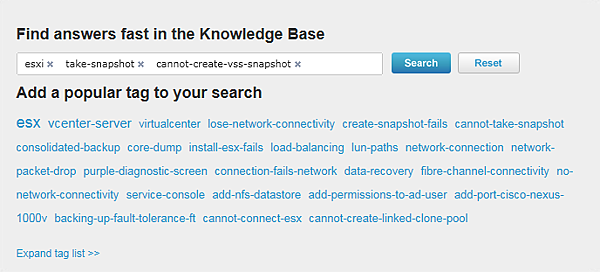- Jul 07 Thu 2011 17:22
打造你的雲,快去買書吧 :)
- Jul 07 Thu 2011 17:07
Citrix Xen Server 6.0 Beta
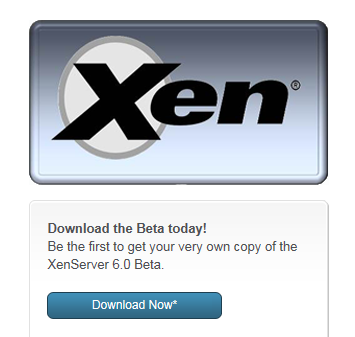
隨著 VMware vSphere 5 即將問世,Citrix 也發佈了 Xen Server 6 Beta (project Boston)。與前一版本主要的變化如下:
- Jul 07 Thu 2011 16:31
VMware KB - Troubleshooting VMware High Availability (HA)

在配置或運作 VMware HA Cluster 的時候遇過問題嗎? 出現了錯誤訊息不知如何解決?
VMware KB 幫你收集了 HA troubleshooting 統一 list 在一起,並提供 solution 指引,各位可以將它收藏起來,方便以後除錯用途。
- Jun 29 Wed 2011 15:42
VMware vSphere Client for iPad v1.1
- Jun 26 Sun 2011 20:12
Whitepaper: A Guide to Hyper-V Dynamic Memory

Aidan Finn 所撰寫的 "Understanding, enabling, and configuring Windows Server 2008 R2 Hyper-V Dynamic Memory for virtualised workloads"。
- Jun 26 Sun 2011 13:13
vSphere 5 即將現身?

謠傳這場 7/12 號由 VMware CEO、CTO 主持的 live webcast,將會發表 vSphere 5。從時間點以及裡面 "for the unveiling of the next major step forward in Cloud infrastructure." 的字句來看,似乎還滿有可能的。雖不知到時後是否真的以這種形式發表,但在七月份或八月份見到新版 vSphere,應該是已成定局。
- Jun 26 Sun 2011 11:22
Powering off an unresponsive virtual machine on an ESX host
- Jun 16 Thu 2011 21:14
Cisco UCS 的市佔率

Cisco UCS 問世滿 2 年了,回想當初一腳踏進伺服器市場領域的思科,憑藉著就是這款整合型設備。至於思科為何這麼做? 很簡單,就是為了雲端。幾年前虛擬化開始風起雲湧時,當時便深深感受到網路與儲存設備之於雲端世界的重要性,而 Cisco-VMware-EMC 各是這三個領域的最大咖,如果能加以整合起來,我們自己來玩來引領潮流,改變傳統 IT 資料中心生態的話,豈不妙哉?
- Jun 15 Wed 2011 15:01
更精確快速的 VMware KB 搜尋
- Jun 15 Wed 2011 14:46
New Mind Map - vSphere Licensing Troubleshooting